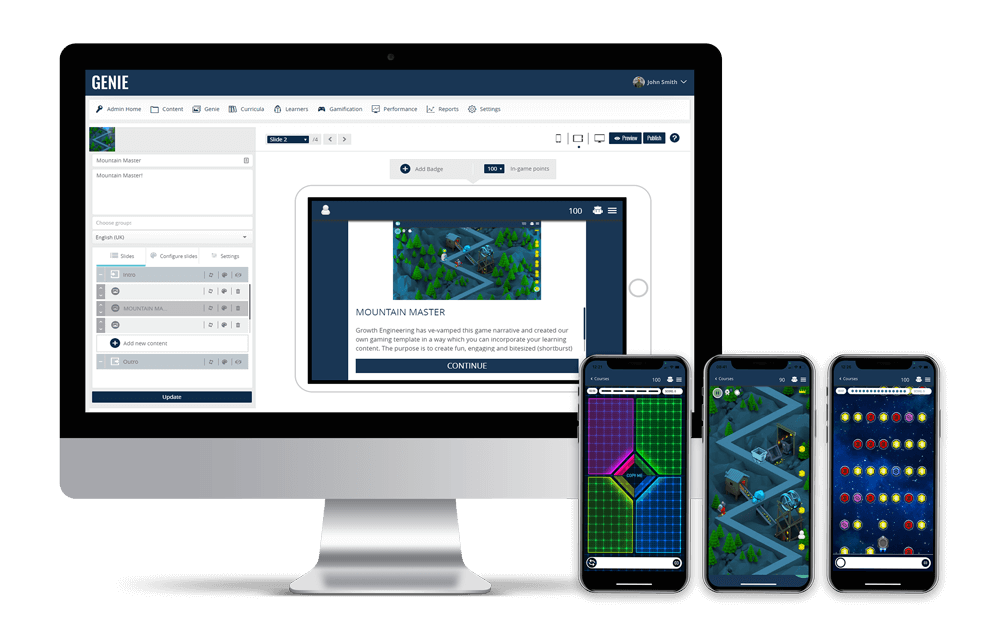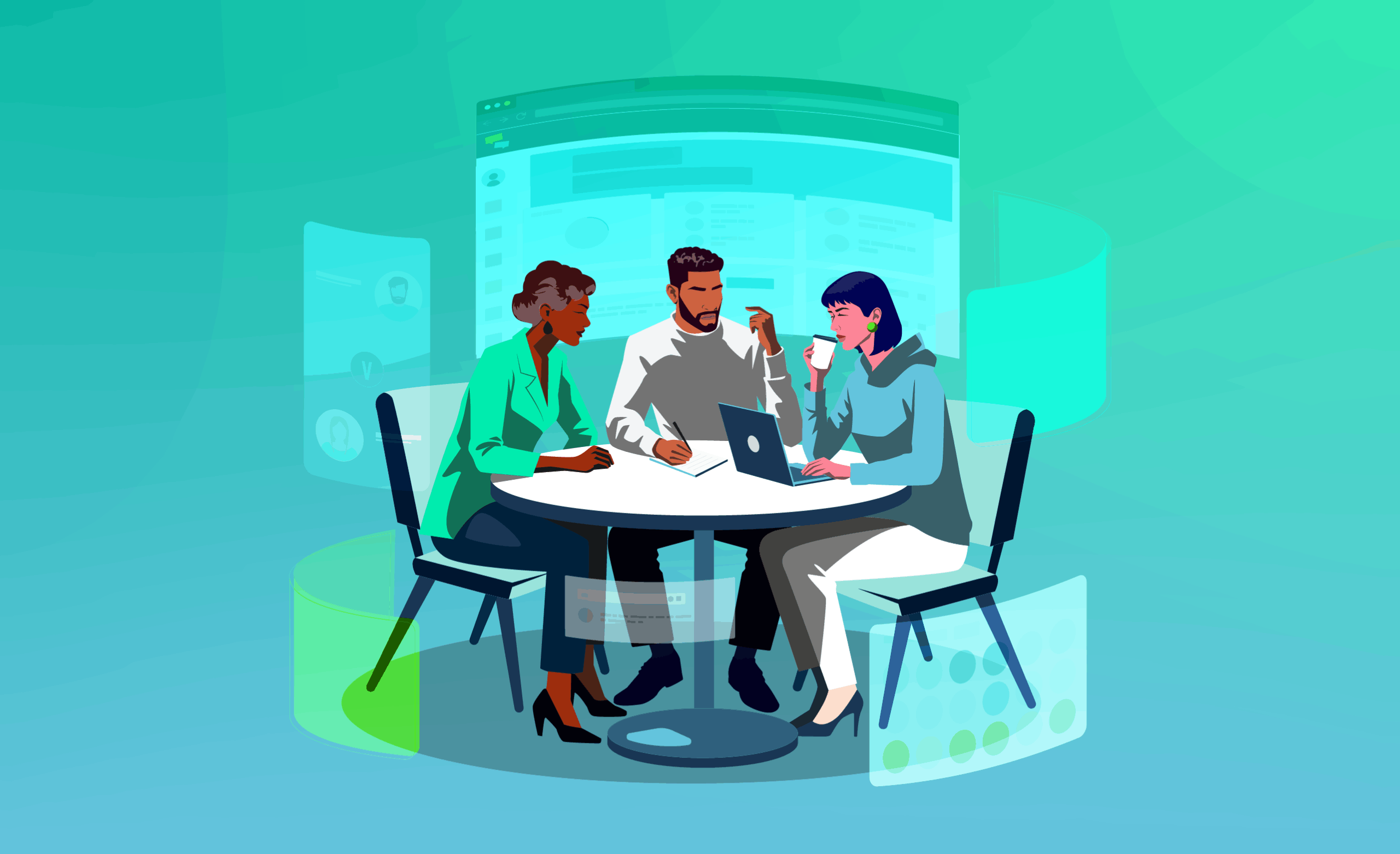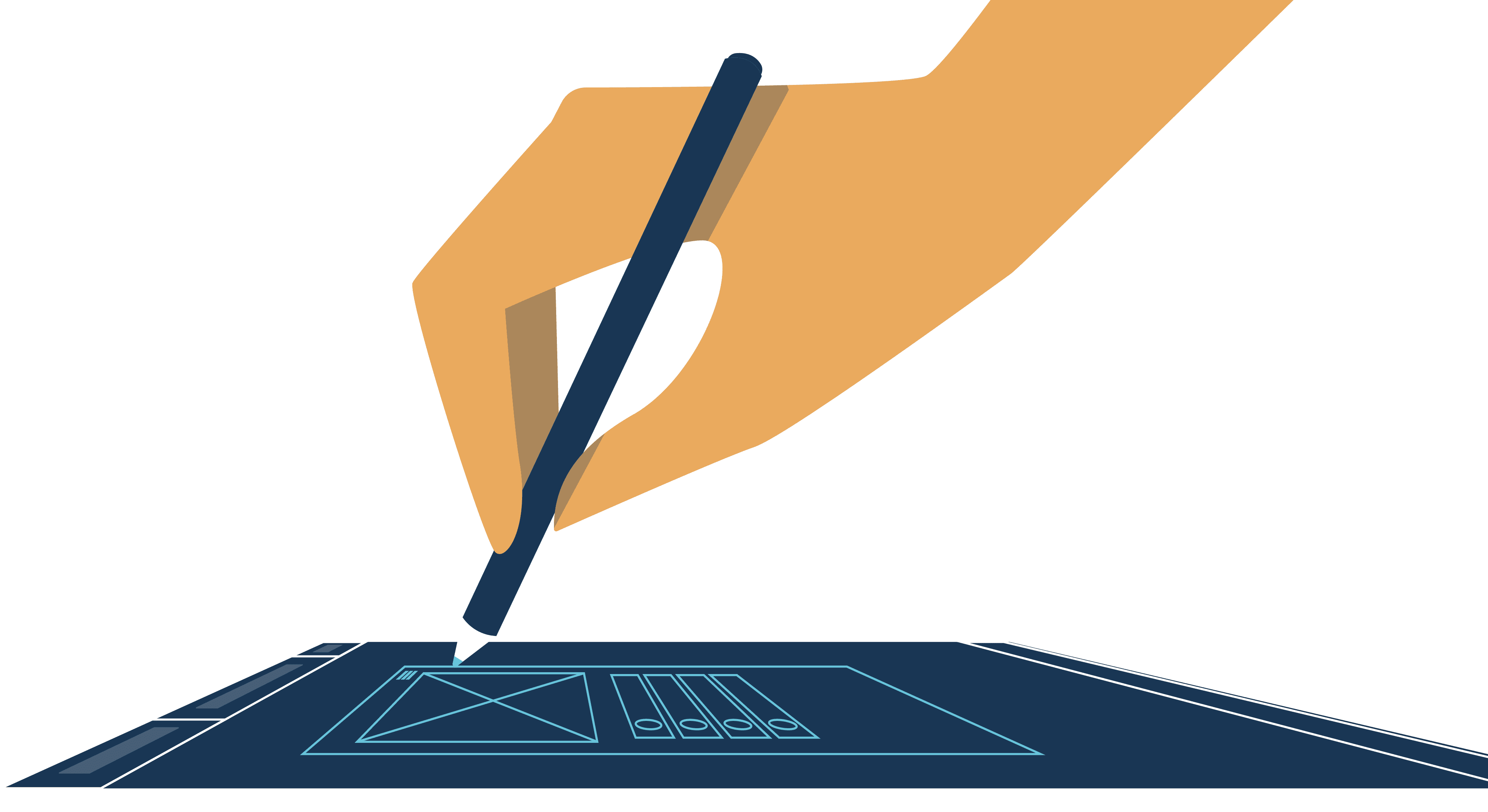
Another day, another learning technology acronym. And as we’re focused on the world of digital learning, you can bet that PENS isn’t an instrument for writing with ink. Package Exchange Notification Services (PENS) is a bit more interesting than that (provided you aren’t a pen enthusiast).
Creating eLearning content can take a long time. You need to carefully research and set learning objectives. Then you need to collaborate with subject matter experts, gather together your assets, and bring everything together into an engaging programme.
Unfortunately, the act of putting content onto an LMS can often be tedious and cumbersome. You typically need to download your unit from the external authoring tool you built it in, then navigate to the right area of your LMS and upload it there.
For a single unit, this isn’t too much trouble. However if you have a lot of content to transfer, this will take a considerable amount of time. This is where PENS comes in handy.
In this article, we’ll teach you what PENS is all about and how it can make the job of transferring content onto your learning platform that much easier. Let’s dive in!
What is PENS?
PENS was introduced in 2005 by AICC. It’s the brainchild of a supplier workgroup created by Macromedia, Pathlore, Plateau, Questionmark and EMC Documentum. They designed it to simplify the transfer of content for key eLearning standards.
Working via the AICC CMI Subcommittee, they wanted to simplify deployment for content authors. They aimed to do this through the use of respected and familiar technology, while simultaneously preparing for the future evolution of eLearning.
PENS works in conjunction with eLearning specifications, such as SCORM, AICC and newer standards like xAPI. It allows for one-click publishing of content you’ve created to a learning solution like a learning management system (LMS).
However, for it to be successful both the LMS and the authoring tool need to be compatible with PENS.
How Does PENS Actually Work?
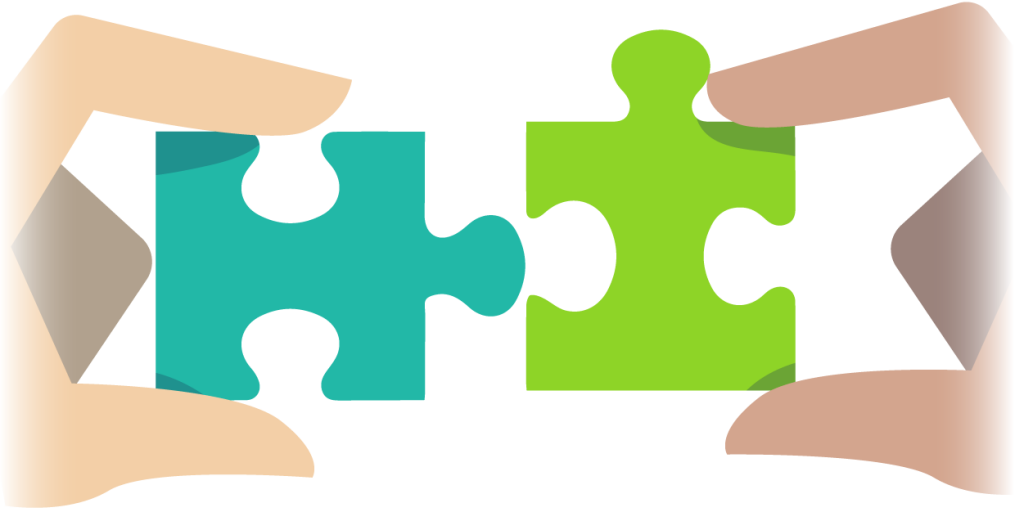
Previously, each time an author created a new course or updated an existing course, they had to export it, and then navigate through the LMS to upload the zip package. Quite simple, but also quite tedious.
With PENS, it all starts within your authoring tool. Once you hit ‘publish’, the authoring tool sends out a message to your LMS to let it know that it has a special delivery waiting for it.
Your LMS will then process the content accordingly. As noted, PENS can interpret existing content packaging formats, like AICC, SCORM and xAPI. Neat, right?
The LMS will then automatically download the package, and let the authoring tool know that the content has been received safe and sound.
If any issues are uncovered, the server will automatically inform the developer or any other relevant systems. It reports these issues with messages via HTTP or email.
PENS works similarly to the way that we buy and download music these days. Previously, you may have had to use a third-party tool to download music online and transfer it to your music library.
Now, all you have to do is pay for a subscription and you have access to millions of songs. A single click and the song’s downloaded for you to keep, bypassing a lot of steps in between.
It’s easy to see how this hassle-free approach to content publishing can save an enormous amount of time in the long run!
Authors and LMS Admins
The key advantage of PENS comes down to how authors and LMS admins typically interact.
Without PENS, authors need a certain amount of access to the LMS to upload content. Alternatively, LMS admins need a certain amount of access to the authoring tool to find and download content.

The alternative solution is for authors to upload content onto file transfer solutions like Dropbox. That way LMS admins can access and download the files at their convenience. This, of course, adds steps to an already convoluted process.
With PENS however, once the author clicks ‘publish’ they can forget about it and get on with their day. The LMS admin will find the content sitting right there on their platform, ready to be pushed out to their learners.
Long story short, if you use PENS, you’ll get your courses onto your LMS faster. Additionally, if your LMS is cloud-based, then the connection between the authoring tool and LMS is usually even quicker as well.
PENS has a variety of other benefits too. Let’s take a look!
The Benefits of PENS
You’ll Save Time
In busy workplaces, it’s important to find the most efficient way to carry out your responsibilities. Otherwise, you risk lower productivity rates. Low productivity and inefficient processes can often lead to low morale.
According to a recent SHRM survey, one out of five employees leaves a job because of a poor work environment. Low productivity also stifles creativity and leads to disengaged employees. According to Gallup, disengaged employees have 37% higher absenteeism.
The time it took to upload content to an LMS before PENS was introduced can now be spent elsewhere. Considering that some LMSs deal with hundreds or even thousands of courses, this is no small reward.
As a result, authors will be able to create more exciting content and admins will be able to drive more learner engagement. Improved productivity means a better culture, increased employee engagement and most importantly, increased profits.
You’ll Save Money
Whilst your employees waste time with outdated processes, you’re wasting the salary you pay them. Wouldn’t you rather put your budget towards a better cause? No matter how strong your learning programme is, there are always ways it could be improved.
It already takes around 180 hours (or just over one week) to create a single hour of regular eLearning. The act of uploading this content should be as quick and easy as possible. With more efficient processes like PENS, you save money and your overall ROI will rise.
Increased Collaboration
An eLearning author and LMS admin have a tight-knit relationship. After all, they have to coordinate on content creation, publication, analysis, updates and so on.
Luckily, with the social learning features available on an LMS, they can easily communicate with each other. However, when it comes to wider collaboration, PENS helps to lead the way.
As Paul Schneider stated in his interview with Craig Weiss on the topic of PENS:
“These two folks can now collaborate more effectively without the need for some extra permission controls in the LMS, or a third party Dropbox / folder to serve as a transfer point for the packages which can result in all sorts of mishaps.”
The use of PENS technology cuts out unnecessary restrictions, the potential for mistakes and makes for a smoother collaboration process. Good collaboration has been shown to lead to higher retention rates and happier employees.
Indeed, 56% of Racounteur survey respondents selected a collaboration-related measure as the number one influence on their organisation’s overall profitability.
Final Words
And that’s it. Short and sweet! To summarise, PENS allows for one-click publishing of learning content to your learning solution. In doing so, it removes the middle man and expedites your content provisioning processes!
This can save you time and money, whilst forging better relationships between authors, admins and stakeholders.
If you’re longing for learning technologies chock full of PENS potential, then you’re in luck. At Growth Engineering you’re able to reap the full advantages of PENS on our platform!
At Growth Engineering, we’re all about efficient processes. Want to find out how we can make your online learning programmes more efficient? Get in contact with us today!
CREATE HIGH-IMPACT
LEARNING CONTENT IN MINUTES
Growth Engineering Authoring Tool produces high-impact gamified and game-based training content 10x faster than competing tools. Get started today!