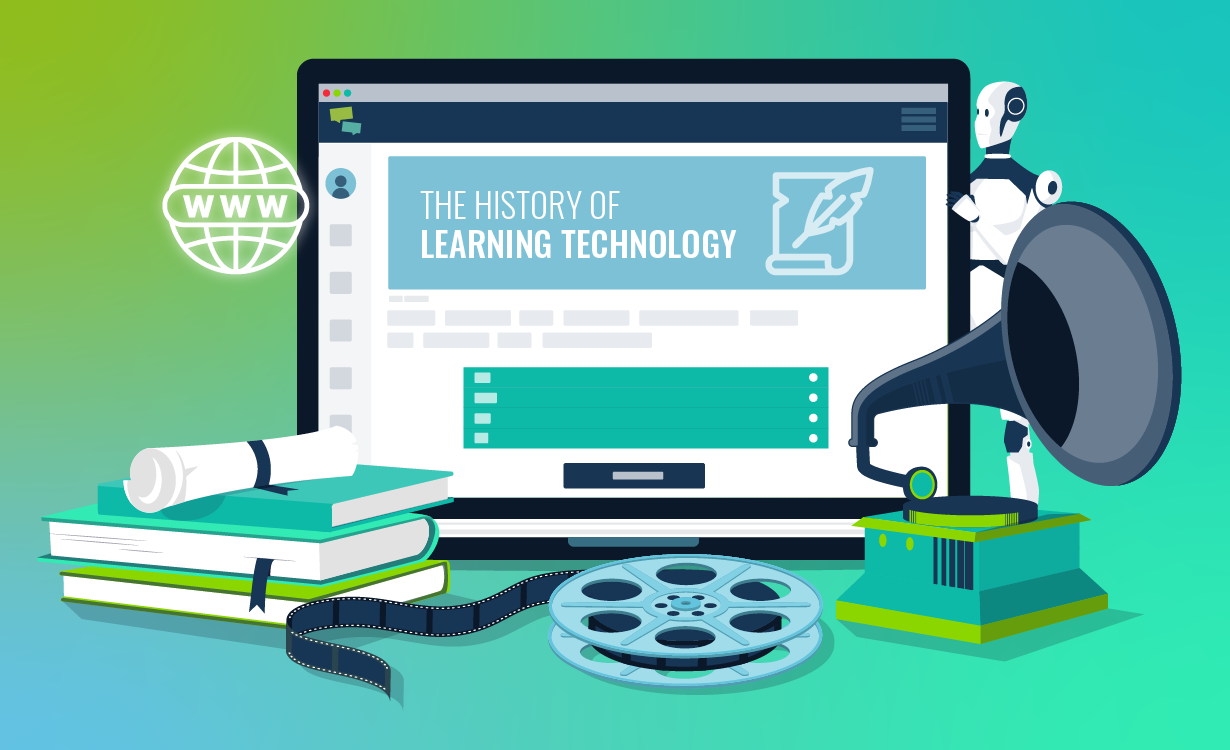Multi-tenant software is becoming more and more prominent in the technology industry. As a result, they have also made their way into the L&D space in the form of multi-tenant learning management systems (LMSs).
But how does this differ from a single-tenant system, and why and when can a multi-tenant LMS be useful for your organisation?
In this article, we share everything you need to know, including a definition, key differences, use cases, benefits and more!
Are you ready to supercharge your knowledge? Let’s go!
What Is Multi-Tenancy?
Multi-tenancy is now a common concept in the field of software and computing. Gartner defines multi-tenancy as “a mode of operation of software where multiple independent instances of one or multiple applications operate in a shared environment.”
In a nutshell, multi-tenant software refers to a single application that is shared by multiple user groups, or tenants, who each experience their own working environment.
These user groups typically share common features with other tenants. But what makes the environments different are the design elements, layouts, features and privileges that are unique to their user group.
Multi-tenancy is often easier to understand with an analogy of a block of flats (or ‘apartments’ for the Americans in our audience).
The building has a shared entrance, lifts, stairways, plumbing and electricity wires that serve the whole property and all its tenants. In contrast, in single-tenant solutions, each user owns a whole building.
In this analogy, these shared communal spaces or amenities are the centralised software. Each tenant then has their own, self-contained flat that only they can access.
They can decorate and furnish it according to their needs and preferences. This refers to the different user groups within your software.
What Is A Multi-Tenant LMS?

In a similar manner, a multi-tenant learning management system is an LMS that serves multiple user groups within that one platform.
As such, with a multi-tenant LMS, your L&D team can cater for multiple learner groups within a single platform, whether they are internal employees, part of your extended enterprise or completely separate groups.
Each of these groups can enjoy a platform with their own branding, custom permissions and personalised training objectives. Similarly, you can assign different workflows and learning plans to each tenant.
As each customer or user group can only view their own LMS data, they may not even know they are in a multi-tenant system. However, this does not limit your administration abilities.
In a multi-tenant solution you can control what content and features are rolled out to all tenants on a group-by-group basis. As such, you can serve various learner groups with different training needs easily in one system.
Multi-tenant LMSs typically have three set characteristics:
- One host and two or more tenants. Each tenant has their own set of learners, content and platform branding.
- A shared pool of resources that can be pushed out to all tenants or specific user groups.
- A ‘super admin’ role or team is able to manage each LMS tenant from a central dashboard.
Single-Tenant Vs Multi-Tenant Solution: Key Differences
With multi-tenant LMS platforms, all users share a common infrastructure, application and database layers, while having separate data storages for each tenant.
Single-tenant LMSs, on the other hand, store data separately with a separate database, application and individual infrastructure.
But there is a lot more to it! The table below highlights the main differences between a multi-tenant and single-tenant LMS:
| Single-Tenant LMS | Multi-Tenant LMS | |
| Costs | Different user groups have their own learning platforms that the organisation purchases separately. This is typically more expensive. | Vendors can set their costs lower as they can utilise their resources better, making multi-tenant solutions a cost-effective option. |
| Custom Features | While most features are included in the set-up cost, adding custom functionality or new features is typically easy. | Adding new functionality is more complex if it’s managed through the central hub. New features need to work for all your tenants. |
| Security | As every database is unique, single-tenant platforms are secure by design. | Each vendor must determine the best course of action to keep their customer’s data secure. |
| Maintenance | Each customer has to perform periodic maintenance tasks, or pay their vendor to do this instead. | Multi-tenant platforms belong to the provider, and maintenance is typically their responsibility. |
| Backup & Recovery | A database and application can be easily backed up and restored using standard tools. | Your vendor needs to identify and separate each tenant’s data first before they can complete backup or recovery. |
| Host Migration | Database dumps and app backups can be restored to any other cloud or on-premise infrastructure. | Vendors need to create a separate database dump and transfer it to each customer. |
| Updates and Patches | You can plan updates and apply patches on an individual schedule for every customer. | Database upgrades are typically performed automatically as soon as they are available, regardless of individual schedules. |
Who Can Benefit From A Multi-Tenant Solution?
Many kinds of organisations can benefit from a multi-tenant learning management system, depending on their needs. For instance:
- Large organisations with various branches and departments.
- Organisations that have local offices across different locations or countries.
- Companies who wish to provide extended enterprise training for their external partners.
- Organisations with multiple subsidiaries, or companies with several brands in their portfolio.
- Smaller businesses whose departments have separate learning needs.
- Specialist training companies who need to deliver various client-branded learning environments.
- Educational institutions that have several campuses and training programmes.
Based on these examples it becomes clear that multi-tenant solutions are typically used for geographically dispersed multinational learner groups. Similarly, multi-tenancy can be a great option if you have many teams with unique learning needs.
However, multi-tenant solutions have various use cases. As such, there are a number of reasons why this kind of learning system could be right for your needs. In fact, it could be a great choice if:
- You have an urgent learning project and need rapid deployment.
- Your organisation is at the beginning of its online learning journey and needs a more flexible commitment period.
- You have short-duration learning projects that change frequently.
- You need to deliver auditable training within a short time frame but with no long-term commitment.
- You have a tight training budget and teams in diverse locations or with different learning needs.
Benefits Of A Multi-Tenant LMS
Arguably, the main benefit of a multi-tenant solution is that you can serve a diverse set of learner groups who have unique training needs, all without having to purchase or install a new LMS for each.
In addition, according to IBM’s Steve Poole, the multi-tenant architecture allows you to save money and reduce complexity. As such, the overarching benefits come from increased efficiency and flexibility. This allows you to lower your spending.
But these benefits do not come without preparation and planning. For a multi-tenant LMS to work, all moving parts need to be in perfect shape at all times. After all, a single point of failure can affect all your tenants negatively.
Here are some of the benefits organisations can expect when choosing a multi-tenant solution (when it’s administered well):
1. Costs
Multi-tenant learning technology solutions are typically more cost-effective. After all, you only need one system for all your user groups instead of buying a separate solution for each.
However, as different user groups have different training needs, they may need specific features that cost more to implement. Still, multi-tenancy solutions typically reduce your LMS costs as you only purchase one subscription.
Similarly, on top of other costs, purchasing a learning management system usually requires a standard set-up fee. Using a multi-tenant solution helps you to avoid paying this set-up fee more than once.
2. Customised Learning

Multi-tenant architecture means that you can have a customised learning environment for all your distinct user groups, even though they are hosted in one software. Each can have their own branding and structure depending on their individual training objectives.
In addition, you may decide to have an overarching branding across your tenants. As such, multi-tenant solutions provide both parent brand and sub-branding opportunities.
As such, whether you are using your multi-tenant solution for external client training or to ensure each of your departments has its own learning environment, their solutions will feel like home.
This is essential as a branded, white-label LMS can enhance user acceptance. This, in turn, can have a big impact on learner engagement and overall learning outcomes.
3. Centralised Control
A multi-tenant LMS gives you centralised control over all your user groups. This means you can easily give custom permissions to different users in separate tenants.
These custom permissions ensure that you can set an Admin (or wider Admin team) for each user group. Your L&D team then has the resources to focus on the centralised management of tenants, content and learning experiences.
Being part of the user group themselves means that Admins know their learners and their learning needs inside out. This, of course, means that they are better equipped to tackle those learning needs.
4. Shared Resources
Centralised control is also beneficial when it comes to creating your learning resources.

When all your different learner groups have separate learning platforms, creating, uploading and sharing training content suddenly becomes a lot more complex and time-consuming. This may be the case even with the most effective integrations.
Luckily, multi-tenant solutions eliminate this issue as you can have a centralised pool of resources. These resources can be managed and shared through your administrative dashboard.
For instance, you can push and pull specific content units according to the needs of your tenants. As a result, your content creation and management becomes much easier!
5. Reporting
When it comes to reporting, multi-tenant learning management systems offer various advantages. In fact, easy access to aggregated data analytics can be seen as one of the most obvious benefits of this approach.
As all your tenants are in the same database, you can aggregate data from all or several user groups in one report. However, you can also drill into the course and learner analytics at the individual tenant level.
As such, you can get both consolidated and centralised data analytics in just a few clicks. This helps you identify learner progression and address training needs as a whole or per user group.
6. Deployment and Implementation
It’s often quicker and easier to spin up a new learning environment in a multi-tenant learning platform (vs a single-tenant platform). After all, your main software and Admin dashboard are already up and running.
Adding new users or tenants to your platform also demands fewer resources compared to a single-tenant solution.
And if your platform goes through changes that affect several or all your user groups, it can be faster to roll out this new update or initiative through your central management dashboard.
7. Knowledge Sharing
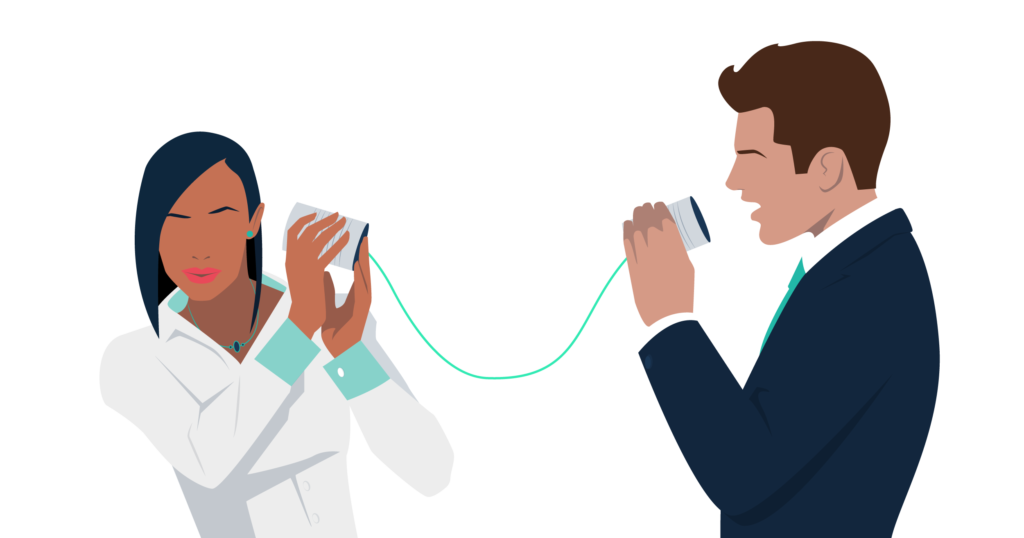 If all your user groups have their own learning management systems, each tenant operates in completely distinct silos. As a result, there is less functionality that helps you to facilitate knowledge-sharing between user groups.
If all your user groups have their own learning management systems, each tenant operates in completely distinct silos. As a result, there is less functionality that helps you to facilitate knowledge-sharing between user groups.
But how can a multi-tenant LMS facilitate this if your user groups don’t know about each other? Well, there are a variety of ways to achieve this.
You can identify high-quality user-generated content in one tenant, create a training unit based on it and share it to all your other user groups.
Furthermore, various social learning tools, like Social Feeds, Clubs and the Experts Area, will help you to take advantage of the expertise of your intellectual capital. This is essential, as knowledge transfer can help you to improve your organisation’s performance.
Similarly, if you see your learners love a specific content unit in one tenant, you can identify groups who have similar training needs. Then you can easily share it to the other user group.
Final Words
With the right multi-tenant platform, you can provide personalised learning experiences for multiple groups of users within the same environment. This makes it a perfect solution for various use cases.
After all, there’s no reason to limit training to just your direct employees or to a specific user group. A multi-tenant LMS allows you to provide effective learning experiences to every member within your internal and external enterprises.
In turn, you’ll create advocates within your supply chain, reduce support costs and drive further revenue through increased sales. That sounds like a win-win for everybody involved!
Our ‘Ultimate Learning Technology Use Case Guide’ will help you to understand the true possibilities of your learning technology solution!