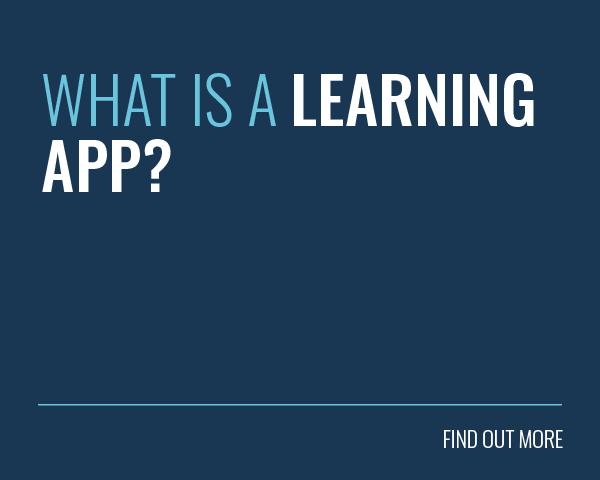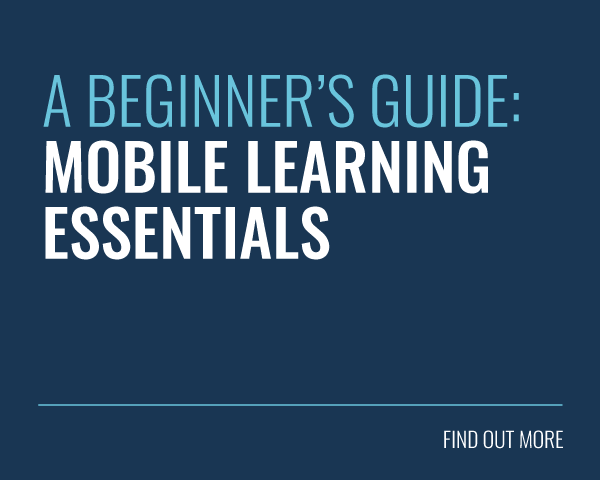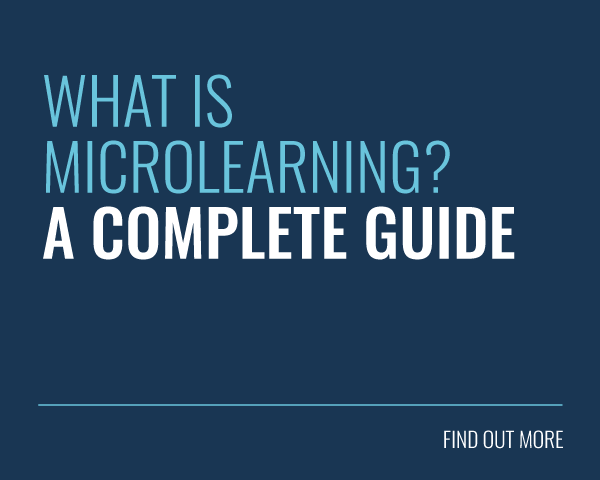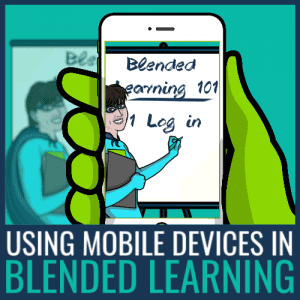 Blended Learning has always sought to bring classroom learning and online learning together. After all, when you consider the individual benefits of both, it seems silly not to use them in one, integrated learning programme.
Blended Learning has always sought to bring classroom learning and online learning together. After all, when you consider the individual benefits of both, it seems silly not to use them in one, integrated learning programme.
The limitations of technology dictate how smoothly the two strands can be knitted together. In the past, it wasn’t always possible to provide a computer for every learner in a classroom setting.
Similarly, there were always a few people who, for one reason or another, couldn’t attend classroom training. They could only gain from what they’d picked up from the online element of their learning programme.
Since mobile learning came along, many of the barriers to a successful blended learning solution have disappeared. The mobile devices of today are more powerful than they’ve ever been and they’re loaded with all kinds of gadgetry that can bring both learning methods together.
The mobile age has dawned so quickly that many trainers haven’t had the chance to realise the power they have at their disposal. Let’s take a look at a few ways that mobile can boost a blended learning initiative.
Preparation
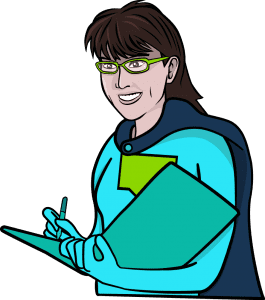 In a blended learning solution, thorough preparation helps both the trainer and the trainees. The facilitator can push assessments to the online learning platform to get a sense of the big knowledge gaps that need to be addressed in the classroom session. The learners can access these assessments, and they can also find material to help them prepare for the training session.
In a blended learning solution, thorough preparation helps both the trainer and the trainees. The facilitator can push assessments to the online learning platform to get a sense of the big knowledge gaps that need to be addressed in the classroom session. The learners can access these assessments, and they can also find material to help them prepare for the training session.
Although this can all be done using desktop computers, mobile adds an extra level of flexibility. It means that these preparatory tasks can be undertaken at any time, right up until the time of the event. A mobile learning platform can also use push notifications to make sure that nothing gets missed.
Administration
Mobile is also really useful when it comes to the more practical aspects of running a training session. It’s easy enough to book a classroom on a desktop, but it’s also easy to miss that last-minute change. By managing the classroom booking on a mobile, these curveballs can be dealt with as-and-when they occur.
On a mobile learning platform, it’s possible to send all of the invites to the attendees. When it comes to registering attendance, the job becomes a lot easier. Here, the learners can simply mark their own attendance via the LMS on their mobile. If their train happens to get delayed, they can simply send a message to the trainer, or even to the group, to keep everyone updated.
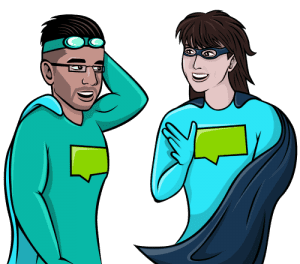 Social Integration
Social Integration
Aside from just hosting training materials on the LMS, it’s also possible to create a group for each classroom session. This gives everyone a platform to discuss the topics both before and after the event. In this way, the attendees get to know the trainer, and each other, which helps build a sense of community.
This is important for enabling informal learning and capturing the knowledge within the organisation that might otherwise get lost. There’s a much better chance of everyone sharing their knowledge if they know each other. Furthermore, there’s a better chance of them interacting on a mobile device than on a desktop.
Live Feeds
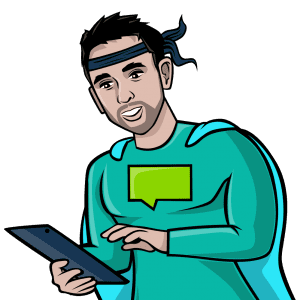 For one reason or another, some of the trainees simply can’t make it to the training session. In some cases, it won’t be the end of the world, but every now and again, they risk missing a vital part of the blended learning programme. In the past, it would have taken a very diligent trainer to consider bringing a camcorder along to capture the lesson.
For one reason or another, some of the trainees simply can’t make it to the training session. In some cases, it won’t be the end of the world, but every now and again, they risk missing a vital part of the blended learning programme. In the past, it would have taken a very diligent trainer to consider bringing a camcorder along to capture the lesson.
Now that (more or less) everyone has a camera on their phone, it seems some of them can’t help but record everything that happens in front of them. Not only is it possible to film the event for future reference, trainers can now live-stream the session. This means that unexpected train delays needn’t get in the way of learning.
Post-event Tests
Hosting a training session is only half the battle. It’s essential to gauge how effective the training was. This way, the trainer can find out which parts of the session have stuck and which parts need a little more focus.
A post-event test can be pushed to all attendees through the LMS and accessed on any device. We’ve seen how vital prompt interventions are when combatting the Forgetting Curve. When the test is taken on a mobile, there’s a greater opportunity to reinforce the learning when it’s most fresh.
These are just some of the ways that mobile can help bolster a blended learning programme. As mobile technology grows and becomes more advanced, there’s no telling what other opportunities lie around the corner. Hopefully this list will encourage you to make the most of mobile capabilities and tie classroom and online learning together.