Home - The Impact Suite - Growth Engineering LMS - Feature List – Growth Engineering LMS
LMS Feature List
• ARTICLES
The article functionality lets Admins create posts within Growth Engineering's LMS which can be accessed by all users. This can be used alongside the social features to create an Admin blog or to manage news alerts.
• VARIOUS CONTENT TYPES
Growth Engineering's LMS lets you use a variety of file types to build your training plan. These include: SCORM eLearning (1.2), MS Office files (PowerPoint, Word, Excel), PDFs, MP4 Video, MP3 Audio and images.
• LEARNER-GENERATED CONTENT AND CURATION
Learners can upload their own content in various areas of the platform (see Social / Clubs). Admins can access and view this content and use it to build and expand their Library of formal learning content.
• CONTENT VISIBILITY
Learners and content are arranged in flexible groups which determine what can be accessed and by whom. The default settings can also be adjusted for individual pieces of content (for example, open access).
• GLOSSARY
Admins can collect definitions of popular terms in this dedicated section of Growth Engineering's LMS. This functionality can also be used to manage a directory of contact details for key people in your organisation.
• COMPREHENSIVE METADATA
You can keep your content organised by assigning various attributes on creation (or by editing them at any time). These include: description, category, expiry date and version number.
• PUSH & PULL
Admins can push learning content to individuals in line with their assessment results and level pathway. Learners can pull any open-access content they require from the Library.
• CATEGORIES
You can create categories and subcategories to organise your content and manage group visibility. This also defines the structure of the Library, letting Learners easily find the training they need.
• CONTENT BATCHING
Admins can batch different types of content together into Curricula and Levels. This helps you to share learning campaigns, set access rules and control the flow of your content.
• LEARNER
Learners can access content via the Library, receive alerts from managers and use the social tools to interact with members of their team. These teams can be structured according to the needs of the organisation.
• MANAGER
Admins can assign Managers to lead groups of Learners. These Managers can edit the Learners in their teams and run reports on their progress. They can also award individual Praise Badges (See: Gamification).
• EXPERT
Expert status can be assigned to any user who can demonstrate their expertise on any topic. Other users can find the go-to person in the Experts Area, ask questions or view a list of frequently asked questions.
• LEARNER-LITE
Learner-Lite is a limited access version of the LMS. You can give Learners access to training without giving full access to the rest of the LMS. This can then be reported on by Managers and Admins, it can also lead into a full user experience. This makes it ideal for onboarding or pre-work.
• User Provisioning
Speed up or automate adding users to the platform through bulk upload, HRS integration, flat file transfer and manual input. It couldn’t be easier to populate Growth Engineering LMS.
• TUTOR
The Tutor user role helps instructors and trainers manage classroom training events. This lets them mark attendance, use existing material within the Library and push live assessments during classroom sessions.
• ADMIN-LITE
Share responsibility through our Admin Lite functionality. You can create new admin roles with permissions tailored to your precise requirements. This limited access helps you to control every aspect of your training programme.
• USER SEGMENTATION
Our four-tier hierarchy system lets you arrange all users in a way that works for your organisation (e.g. based on their region, branch, department or team). We can recommend an ideal hierarchy during the setup process.
• ADMIN
Admins have complete access and visibility over all users, content, and Admin features. Among other duties, they are responsible for managing teams, maintaining a consistent design and driving learner engagement.
• User Profile
Each platform user has a profile that can be used to share their previous experience, skills and hobbies. You can also use the Talent Tracker to search for specific skills and qualifications and identify candidates for promotion or project work.
• BUILT-IN ASSESSMENT TOOLS
Aside from pushing content to your Learners, Growth Engineering's LMS includes a number of online tools for assessing their progress. These include Assessments, Tests, Reviews and Surveys and each have their own unique uses.
• MANAGER/TRAINER INTERVENTIONS
Managers, Assessors or Administrators can leave feedback on any submitted assessment or test. Based on the Learner’s performance, they can also push additional content or Assessments to address the training needs.
• MANAGE APPRAISALS
Use Reviews to monitor and encourage your Learners’ continual professional development. You could use this as part of a formal review process or to collect more information from your learners.
• COMPLIANCE TESTING
Meet your regulatory and compliance requirements by taking control over your assessments. Utilise randomised questions, time limits and clear reporting to help meet your needs.
• ASSESS KNOWLEDGE & SKILLS
The Assessment and Test tools let you use a range of question types to identify skills gaps and address training needs. You can also control the number of attempts, the time commitment and the deadline.
• CERTIFICATION FUNCTIONALITY
Curricula can be configured to include Awards on passing. These Awards are visible in the Learner’s Badge Cabinet and can be linked to a PDF Certificate. Admins can also upload custom certificate templates.
• AUTOMATIC LEARNING INTERVENTIONS
Admins can specify additional content when they create their Assessments. If a Learner fails an Assessment or gets a specific question wrong, these assets will automatically be pushed to the prominent My Things To Do area on their dashboard.
• TRAINING BOOKING & ADMINISTRATION
Growth Engineering LMS supports blended learning, letting you manage all your face-to-face training needs. This includes invites, management authorisation, resources, allocated places and applicable costs.
• MY CALENDAR
The Calendar is an area on the Dashboard that is a prominent focal point for all your classroom training. It lets Learners, Managers and Tutors stay up to date with all instructor-led events and workshops.
• BLENDED LEARNING WITH INTERACTIVE CLASSROOMS
Interactive Classrooms address the needs of instructor-led training, as well as online learning. Its features include a flexible event management tool, live assessment capabilities and real-time reporting.
• MANAGER AUTHORISATION
When you create a classroom event for a specific audience, you can edit the authorisation settings. When users enrol in these restricted events, the Manager has the option to approve or decline the request.
• iCAL SUPPORT
An iCalendar (.ics) attachment is pushed out to Learners via email letting them keep track of classroom events booked through the Academy LMS via their external email calendars (e.g. Gmail, Outlook and other platforms).
• WEBINAR BOOKING & ADMINISTRATION
You can also use Classroom Booking functionality to manage webinar invitations. You can use the Calendar tool to invite Learners to webinars and video conferences on third-party applications such as Zoom, Microsoft Teams and WebEx.
• WAITING LIST
Users can register their interest in events that have no scheduled dates. Once enough people have subscribed to the course, the Admin can schedule a date and send notifications to everyone on the waiting list.
• OPTIONAL CONTENT
You can include additional Recommended Content in a Level. This content is not required to progress to the next Level, but it lets Learners investigate topics that make them curious and spark their interest.
• LEADERBOARDS
The Leaderboard is visible to every Learner on your platform. This helps you to drive competition and monitor engagement. This league table can be filtered by time period and by team and ranks Learners by the amount of Experience Points (XP) they have earned.
• THE BADGE CABINET
Learners can view their badges within the Badge Cabinet area. Here, they can also see badges they haven’t earned yet, complete with instructions on how to earn them, encouraging Learner-led training.
• CUSTOM BADGES
You can create your own Badges and award them on completion of content or other tasks. You can upload a badge image, create a title and add a description telling the Learner what they need to do to earn each badge.
• PUBLIC BADGE UPDATES
Whenever a Learner earns a Badge, an update appears in the What’s Happening feed. This lets them show off their achievement to their team and it encourages other Learners to complete additional content.
• LEVELS
Arranging your training in Levels gives your Learners clarity over their progression and helps Admins and Managers coordinate training paths for multiple departments, from induction through to management training.
• PRAISE BADGES
Fully customisable Praise Badges can be awarded by Managers or Admins. These unique Badges can be sent to Learners to recognise special efforts and publicly acknowledge their contribution to the business.
• REAL-WORLD REWARDS
The Reward Centre is an optional upgrade to Growth Engineering's LMS. You can use it to add an extra incentive to your training, letting Learners trade their Badges and XP for real-world Rewards. (See: The Reward Centre)
• GAME-BASED CONTENT AUTHORING*
Growth Engineering's Authoring Tool is an authoring tool that lets you produce mobile-ready, game-based learning content. The exported SCORM, xAPI or cmi5 files function on any LMS, but they are designed to work in harmony with Growth Engineering's LMS gamification features.
• ACHIEVEMENTS
You can create Achievements which Learners earn according to a variety of pre-programmed triggers. Current triggers include, updating profile images, downloading content, logging in outside of work hours and many more.
• MULTIPLE LEVEL PATHS
Paths let you deliver training to certain groups, giving every Learner a personalised experience. This also lets you create relevant pathways for processes like onboarding, succession planning and compliance training.
• REQUIRED CONTENT
You can specify which tasks your learners need to complete before they can progress to the next Level. This Required Content can include completing eLearning, taking an Assessment or earning an Achievement.
• AUTOMATIC SCHEDULED REPORTING
Once you have created a custom report, you can schedule it to run automatically at a time that suits you. You can also specify a list of emails in the settings, ensuring that the key people get the data they need.
• ASSESSMENT/TEST REPORTING
The built-in Assessment and Test features were created to give you the most useful learner data. You can run Reports on Assessments or Tests and filter the results by question to highlight knowledge gaps.
• GOOGLE ANALYTICS INTEGRATION
Get an extra level of insight by adding a Google Analytics tracking code to the Academy. This addition unlocks the reporting capabilities of Google Analytics, as well as those of Growth Engineering's LMS.
• SCORM REPORTING
Growth Engineering's LMS is compliant with most current eLearning specifications. You can run reports on all data from your SCORM packages, including date and time of viewing, duration and knowledge check scores.
• REPORTING DASHBOARDS
Utilise our open API to integrate with business intelligence tools and data visualisation software. Showcase your learning data like never before, cultivate deeper insights and drive better results.
• AD-HOC REPORTING
You can generate custom reports using Growth Engineering's LMS Reports wizard. You can use a variety of filters to narrow down the information, and export the data in the most convenient way for you (.doc, .xls or .pdf).
• MODULAR DESIGN
If any LMS feature doesn’t fit in your training plan, it can be switched off. This lets you create a focused online learning environment that addresses your needs and gives your learners a clear path.
• CUSTOM EMAIL TEMPLATES
You can customise all automatic notification emails in the Admin area. This lets you tailor the content of each email, clarify the context and give your learners a more personalised and meaningful learning experience.
• BRANDING
You can adjust the design settings on Growth Engineering's LMS and build it to reflect your company’s identity. These settings let you change colours, titles and labels, and upload custom dashboard and level banners.
• LANGUAGES
Growth Engineering's LMS is available in numerous languages including German, Spanish, Dutch, Italian, Portuguese, Polish, Latvian and Russian. You can also edit any language in the Admin area or add a translation of your own.
• CUSTOM DOMAIN NAME
During the setup process you will be able to define a custom domain name for your LMS. This is another way to give your platform its own identity and give your learners a system that was built for them.
• Standard Integrations
Growth Engineering LMS is an integration sensation. That means it plays nice with all the other solutions in your software stack. Connect your LMS with your HRS, CRM, SSO, content providers and so on through our open API and webhooks. This helps to automate processes and save you time.
• Custom Integrations
We’ve developed several custom or complex integrations based on client needs. If your integration needs cannot be achieved through our open API and webhooks then please reach out for a chat!
DATA SECURITY
• Cloud Hosting
Our data is hosted in the cloud, with third party hosts such as AWS and Alibaba. All clients data is logically separated. We employ SSL/TLS/SFTP for all transfer of client data.
• Information Security
• ISO 27001
We hold ISO 27001 and ISO 9001 certification
MISCELLANEOUS
• EXTENDED ENTERPRISE
For larger networks of learners, we can configure Growth Engineering's LMS to support a multi-tenant learning solution. This includes multiple login areas, custom domain names and branding, and user segmentation.
• SUPPORT CENTRE
At Growth Engineering, we strive to provide the best customer experience of any learning technology provider. Our 24/7 online Support Centre is designed to ensure all issues are responded to and resolved as quickly as possible.
• E-COMMERCE
At an additional cost, you can charge for content including eLearning, video and classroom events. You can even create stand-alone catalogue pages, meaning that customers don’t need to log in to your Academy LMS to view your marketplace.
• NOTIFICATIONS
Growth Engineering's LMS comes with a flexible invite Manager. This multi-purpose tool lets you send email notifications to all users on the platform, or filter the recipient list by team or groups to narrow your audience down.
THE REWARD CENTRE
• OFFER TANGIBLE REWARDS
With the Reward Centre, Managers can leverage extrinsic motivation by offering tangible rewards. Depending on what works for your learners, these can include gifts, vouchers or even donations to charities
• OFFER INTANGIBLE REWARDS
Aside from offering tangible awards, you can define other perks in your rewards. These can include things like single-use ‘Monday-morning-lie-in’ tokens, or granting additional user permissions, like Expert status.

Let's Get Engaged!
- Use Case Mapping: Tailored demonstrations in line with your requirements.
- Flexible Payment Terms: Payment options and pricing plans to suit your needs.
- Rapid Implementation Plans: Start making a real impact in weeks, not months.
- Build a Business Case: Achieving stakeholder buy-in is tough, but we can help.




SOCIAL LEARNING
• RATE AND COMMENT
When a Learner completes eLearning or watches a video, they can rate their experience and leave their own comments. You can review the comments and place the most popular content front-and-centre of your training programme.
• CLUBS
Clubs extend learning beyond the formal training programme. These discussion forums can be created for any topic on an open or invite-only basis and visibility can be configured according to flexible user groups.
• SOCIAL MEDIA INTEGRATION
Our social media integrations let users share any Badges or Achievements they have earned to Facebook, LinkedIn or Twitter. This lets them share their successes outside of the LMS and gives your organisation more brand exposure.
• FAQS
If a Learner asks a question in the Experts area, the question and the answer are logged in the FAQ area. Other Learners can then browse this area and find answers to their queries, easing the load on Admins.
• THE ‘WHAT’S HAPPENING’ WALL
All actions appear on this news feed along with comments from users. The What’s Happening Wall also lets users share links and other files. These items can be Liked, ensuring the best posts rise to the top of the feed.
• CHAT
Growth Engineering's LMS comes complete with live chat functionality. Your Learners can easily see who is online and chat one-to-one or in groups. They can even find the right person to answer their question in the Experts area.
• USER GENERATED CONTENT
As Learners add their own contributions, each Club becomes a library of relevant user-generated content. Managers and subject matter experts can see the most popular content and use it in future training initiatives.
• EXPERTS
You can highlight your subject matter experts by granting them Expert status. Other users can find them in the Experts area, listed by expertise. Learners can ask questions, review FAQs or open a live chat.
• NOTIFICATIONS
Users receive relevant alerts in the notifications menu. These are triggered when someone comments on their post, when they are tagged in a post or when they have been invited to complete some training.