Feature List
Home - The Impact Suite - Genie Content Authoring Tool - Feature List – Growth Engineering’s Authoring Tool
GAME TEMPLATES
• TEMPLATE REBRANDING
You can make the learning more effective by aligning it with your organisation’s brand and objectives. Our team of designers can create the ideal learning game, skinned for your learners.
• CUSTOM GAME DESIGN
If you have an idea for something that will get your learners excited, our developers can create a learning game that does exactly what you need it to. Contact us today to get started.
• MOUNTAIN MASTER
Jump over the obstacles and reach your peak in this mountaineering challenge.
• Bubble Blaster
Line up your shot and pop your way to victory in this bubble-blasting extravaganza.
• Whack ‘Em All
Tap the blue pegs as fast as you can, but be sure to avoid those pesky red pegs.
• Quick Quest
In a hurry? This template doesn’t feature any gameplay. It’s content all the way.
• Mental Blocks
Navigate through the maelstrom and avoid obstacles to build your point tally.
• Total Recall
Put your memory to the test by memorising a series of lights and sounds.
• Space Blocks
Steer your rocketship to safety, avoid debris and collect bucket-loads of points.
• Chill Art
Build your attention span and fuel creativity by completing fun design challenges.
• Pirate Blocks
Avast ye! Sail the seven seas, avoid obstacles and build your pirate’s bounty.
• Funfair Recall
Enjoy all of the fun of the fair with this challenging memory recall game.
• Mining Blocks
Head underground in search of gold and glory. Avoid obstacles to reach your goal.
GAME MECHANICS
• BADGE CREATOR
With Growth Engineering's Authoring Tool, you can create an entire library of virtual rewards for every occasion. Upload your own image, give it a catchy name and description, then use it in any of your learning games.
• INTEGRATED LEADERBOARDS
Used in conjunction with Growth Engineering's LMS or Learning App, each of your learning games can have its own leaderboard letting every learner see how they compare against their team mates.
• BATTLES
Peer-to-peer quiz-based battles, built from a giant pool of questions! The goal of this content type is to help the learner exhibit competency over a subject matter. The competitive element helps to drive activity, as everybody seeks recognition amongst their peers.
• BATTLE SQUADS
Get together in squads and play capture the territory by completing (and winning!) as many battles as possible within a certain time window. This is great for pitting entire offices or small teams against other locations and teams, and building competitive team spirit!
• BONUS POINTS
Your learners race against the clock to answer questions as quickly as possible and earn bonus points.
• EXPERIENCE POINTS
Experience Points (XP) can act as a virtual currency for your learners. Our Authoring Tool lets you switch this functionality on and award points to learners who complete learning objectives within the game.
• WILDCARDS
For those tough questions where you need a little extra help, you can use your 50/50 or Ask for wildcards!
ASSESSING LEARNERS
• MULTIPLE CHOICE QUESTIONS
You can fill your Question Bank with multiple choice questions, arranged in categories to suit your needs. With multiple licenses, you can also invite your subject matter experts to create questions.
• TEXT VALIDATION
With this question type, the question creator can specify a correct answer in text form. The learner must input the same text in order to get positive feedback when they submit their answer.
• FILL KNOWLEDGE GAPS
For each question in our Authoring Tool, you can attach further learning assets. These are released to the learner if they get the question wrong and let you deal with the knowledge gap on the spot.
• MIX & MATCH
This question type adds an extra level of interactivity. It lets your instructional designers create groups of items and ask your learners to place each item in the correct group.
• DISCOVERY METHOD
This versatile question type allows you to create units with dynamic text which changes according to learner inputs. The learner can also download their answers in a workbook at the end.
• SCENARIO BASED QUESTIONS
Using a dialogue format, you are able to put your learners in real life situations to practice and assess their responses.
• PASS MARKS
You can set a pass mark for each unit to ensure your learners thoroughly understand each topic before moving on to the next.
REPORTING
• CONTENT REPORTS
When used in conjunction with Growth Engineering's LMS or Learning App, Our Authoring Tool content types let you report on the metrics that matter and discover which content is working for you.
• USER REPORTS
Growth Engineering's Authoring Tool learning content is created to make use of the latest eLearning standards, like xAPI, giving you a more complete picture of their behaviour than ever before.
• QUESTION DRILLDOWN
You can use Growth Engineering's Authoring Tool reporting and filter your results down to the level of individual questions. This gives greater flexibility and lets you build your own custom reports.
LEARNING ASSETS
• IMAGES
Your team of content creators can upload image files and arrange them by category in the Asset Library. This lets you support your learning units with photos, charts and eye-catching infographics.
• AUDIO
Growth Engineering's Authoring Tool contains a lightweight audio player, letting you upload and use audio files in your units. This means that you can include voice samples, interviews or even entire podcasts in your training.
• VIDEO
Growth Engineering's Authoring Tool learning units support the most common types of video files (mp4, mpg). Content creators can manage the videos in the Asset Library and add them to any learning unit they produce.
• DOCUMENTS
Using the question feedback settings, training managers can push assets to learners with gaps in their knowledge. These can include documents, like PDF files, which can be managed in the Asset Library.
• TEXT
Easily input, edit and upload text, with all the functionality of word processing tools.
• USER GENERATED WORKBOOKS
Growth Engineering's Authoring Tool Discovery Method tool helps your learners create their own content as they learn. Prompts throughout the unit ask for learner inputs. These are gathered in a PDF document which the learner can then download.
AUTHORING CAPABILITIES
• RESPONSIVE PREVIEWS
Growth Engineering's Authoring Tool builder area includes a handy toggle which lets the content creator preview their unit on a range of different devices, making it easier to create fully responsive eLearning.
• VARIOUS PACKAGE EXPORTS
Whatever learning management system you use, Growth Engineering's Authoring Tool lets you export your learning games in a format that will let you get the most out of them. Growth Engineering's Authoring Tool eLearning package exports support all major elearning formats including SCORM (1.2 and 2004), xAPI and CMI5 file types.
• COLLABORATIVE TOOLS
Growth Engineering's Authoring Tool is designed with full project management capabilities. You can add additional administrators and creators, and limit their permissions in the Role Editor.
• CAMPAIGN LEARNING
When you buy Growth Engineering's Authoring Tool as part of Growth Engineering's Learning App package, you can manage your own micro learning campaigns. This lets you schedule your micro units and create an experience of sustained learning.
• UX & UI
We pride ourselves on our intuitive UX and our clean UI. Everything has been designed to be as easy to use as possible. The UI of Growth Engineering's Authoring Tool and the user experience has been designed in line with best practise.
• CREATE LEVELS
Used in conjunction with Growth Engineering's LMS, you can arrange your learning games in a hierarchy of Levels. Here, learners must demonstrate their understanding of the topic before they can progress to more advanced content.
• CLONE UNITS
Units you have already created in Growth Engineering's Authoring Tool can be duplicated and then edited, to allow for smooth production of a batch of units.
• LIBRARIES
Our Growth Engineering's Authoring Tool libraries allow you to organise and coordinate your assets to allow for quick and easy production of units.
• POLLS
Create and share polls in clubs. They drive engagement, start discussions and can provide useful insights.
• QUEST SHARING
Learners are now able to share a wide range of asset types into social clubs. Including their favourite Quests. This can be a great way to drive engagement with your new training campaign.
• TRANSLATE
Easily translate one unit into multiple languages by exporting a spreadsheet that can be filled with alternative translations. This can then be reuploaded into the original unit, replacing the existing text.
SUPPORT
• SUPPORT CENTRE
If you encounter any bugs or technical issues, you can submit a ticket in the Support Centre. A member of the support team will ensure that your issue is dealt with as soon as possible.
• TOOL TIPS
On your first visit to Growth Engineering's Authoring Tool, the quick setup wizard will guide your through the application, showing you where everything is and how best to use it.
• VIDEO TUTORIALS
If you need a little help, you can access Growth Engineering's Authoring Tool tutorial videos at any time. These handy demonstrations show all of our authoring tool's main features and how best to use them.
Let's Get Engaged!
- Try Before You Buy: Embark on a 21-day free trial right now. Do it, we dare you!
- Flexible Payment Terms: Pricing plans and payment options to suit your needs.
- Optional Add-ons: Custom learning games, templates, badge packs and more.