Feature List
Home - The Impact Suite - Growth Engineering Learning App - Feature List – Growth Engineering Learning App
Content Management
A mobile learning solution needs custom made, mobile-first content. At Growth Engineering, we’ve developed some new content types specifically designed to engage learners on their mobile devices.
Micro Units are bite size assets that your learners can complete in a matter of minutes. These can be created using our integrated authoring tool and come with a range of gamification options.
You can build these peer-to-peer, quiz-based Battles from a select group of questions. The competition drives learner activity, as they fight to seal their place on the Battles leaderboard and demonstrate their mastery.
Take Battles to the next level with Squad Battles. These are team-vs-team knowledge quizzes where players duke it out to earn territory (and kudos for their team). Let the Battle begin!
You can categorise all content into folders and subfolders, so it’s easy for your learners to find training material. If they need a specific piece of content, they can use the Library search bar to locate it.
In Growth Engineering Learning App Admin Panel, you can arrange all your learners into flexible user groups. These determine which content is visible to any learner, depending on their team, location, position or role.
Encourage user generated content across your social streams. Why not upload and share the very best content as part of your formal training programmes?
User Management
Our hierarchy system lets you arrange all users in a way that works for you (e.g. based on their region, branch or department). It can even be used to deliver different content to different brands in your organisation.
You can add, delete or edit any user individually or in batches by importing a spreadsheet. You can also populate your teams by synchronising the platform with other HR systems (See: Integrations).
Learners can find and complete content and interact with other learners in their team.
Managers can edit Learners in their teams and generate reports to gauge their progress.
Admins have complete access and visibility over all users, content, and admin features.
Gamification
Learners earn these collectible virtual rewards by completing or downloading content. You can change their names, descriptions and look to suit your needs and ensure that they resonate with your learners’ experiences.
Whenever a Learner earns a badge, an update appears in the social news feed. This lets them show off their achievements to everyone in their team and it encourages other Learners to complete additional content.
Experience Points (XP) act as a virtual currency that learners can earn on Growth Engineering's Learning App. You can assign them to all content and certain actions on the platform to give users something else to work towards.
Growth Engineering's Learning App includes access to our mobile authoring tool. This gives you everything you need to produce engaging Quests and Battles that can be categorised and pushed to your Library.
This area gives learners an at-a-glance view of all the rewards they’ve earned and acts as a high-level summary of all the content they’ve consumed and shows what they still need to complete to earn more Badges.
All users on the mobile app will have their own ‘Scorecard’. Here they can see how much XP they have earned, their position on the Leaderboards and a summary of all the Badges they have received.
As Learners earn more Badges, they climb further up the league table. The leaderboards are divided according to your user hierarchy, giving you complete control over who your learners are competing against.
With no technical expertise required, you can package your learning Quests in one of our engaging game templates. These add an extra dimension of interactivity and make the learning experience more interesting.
Reinforce and reward the behaviour you want to see from your learners. For instance, you can reward your users for logging on for three days in a row, or for completing seven pieces of content within a week. Streaks are designed to ensure your users keep coming back to your training platforms and keep engaging with their learning programme.
Social Learning
Learners, managers and trainers can broadcast live from their devices to Club members. This helps experts to share their insights, instructors to stream events and learners to start new conversations. Lights, camera, action!
Learners can all speak different languages and still share their knowledge. Social posts can be translated with the press of a button. The post is then instantly translated into the learner’s preferred language.
Clubs are discussion groups and social streams based on the topics that matter to you and your organisation. Why not create groups based on training topics, experience levels, communication channels or other segments of your choice?
You can create Clubs around the main topics in your organisation. Users who interact regularly with these Clubs have the chance to demonstrate their knowledge, making it easier to identify subject matter experts.
Personalisation
At any stage, learners can customise their preferences in the User Settings area. For instance, learners can alter their language settings, date and time settings or edit the details in their public profile.
Each user’s Profile featuring their profile picture, their bio and any other details they’ve included.
Customisation
Growth Engineering's Learning App can be customised in several ways, letting you add a logo, set your brand colours and specify your fonts. These options are configured in the setup process, so that your app feels just right.
When learners open their app for the first time, they’ll see the Homepage, where they’ll need to log in to the app. We’ll work with you to build a login screen that fits your brand, looks good and serves its purpose.
During the setup process, you can pick your own custom name for your platform. This is another way to give your Learning App its own identity and give your learners a system that was built with them in mind.
Give your app an icon that can hold pride of place on users’ home screens. First impressions count, so we’ll work with you to design an app icon that fits your brand, your learning objectives and your needs!
As an Admin, you can customise your Clubs by uploading your own banners. This lets you use high-impact imagery to draw attention to new training initiatives, or communicate with every learner using Growth Engineering's Learning App.
Growth Engineering's Learning App can be configured to deliver training to a multi-lingual learner base, using the learner groups function. You can also edit any on-screen text in the settings section of the Admin area.
Reporting
All Growth Engineering Learning App content is created using the Growth Engineering Authoring Tool, and meets xAPI technical standards. This ensures that you have all the learner data you need when it comes to evaluation.
You can use Growth Engineering's Learning App Reports wizard to generate custom reports. A variety of filters helps you narrow down the information (by team, topic, etc.), and export the data in the most convenient way for you.
Quests and Battles let you gather data about your learners’ behaviour. You can report on Quest completion, Battles progress, and Challenge submissions, giving you a good picture of your learners’ activity.
Growth Engineering's Learning App reporting dashboard gives you an overhead view of what your learners get up to throughout the mobile app, including login rates, content completion and social interactions in Clubs.
Once you have created a custom report, you can schedule it to run automatically at a time that suits you. You can also specify a list of emails in the settings, ensuring that the key people get the data they need.
• GA Integration
Get an extra level of insight by adding a Google Analytics tracking code to Growth Engineering's Learning App. This small addition unlocks the reporting capabilities of Google Analytics, as well as those of the Learning App.
Other Features
Growth Engineering's Learning App API lets you connect your mobile app to an existing application. For example, integrating with your HRIS or ERP system lets you automate tasks like adding, amending or deleting users.
If our current integrations don’t fit your needs, we are happy to develop custom integrations. Get in touch with us to discuss what your organisation needs and how our Learning App integrations can help.
As well as the inbuilt push notifications for social updates or content releases, you can now send bespoke ones to your entire learner population! It’s the fastest and most effective way of getting a message to your users..
You can get more from your instructor-led training by using Growth Engineering's Learning App in classroom sessions. You can use it to help manage the event and to run live assessments with real time performance reports.
Growth Engineering's Learning App can securely share data with other applications you use to manage your learners. Current integrations include authentication, single sign-on (SSO) and user data drop, to name a few.
We make every effort to ensure that our training solutions comply with current data security best practice. All sensitive data within the platform is encrypted in transit with SSL at customer request. We hold ISO 27001 and ISO 9001 certification
If you run into technical problems, or you just need help getting the most out of Growth Engineering's Learning App, you can contact the support team by submitting a ticket in your Admin Panel.
If your learners don’t have an internet connection, Growth Engineering's Learning App lets them download their learning content, complete it offline and synchronise the results the next time they have an active connection.
With Growth Engineering's Learning App, you can ensure the environment is personalised for your learners. They can set the language, pick the content they’re interested in, subscribe to Clubs, upload a photo and compose their bio.
Let's Get Engaged!
- Use Case Mapping: Tailored demonstrations in line with your requirements.
- Flexible Payment Terms: Payment options and pricing plans to suit your needs.
- Rapid Implementation Plans: Start making a real impact in weeks, not months.
- Build a Business Case: Achieving stakeholder buy-in is tough, but we can help.