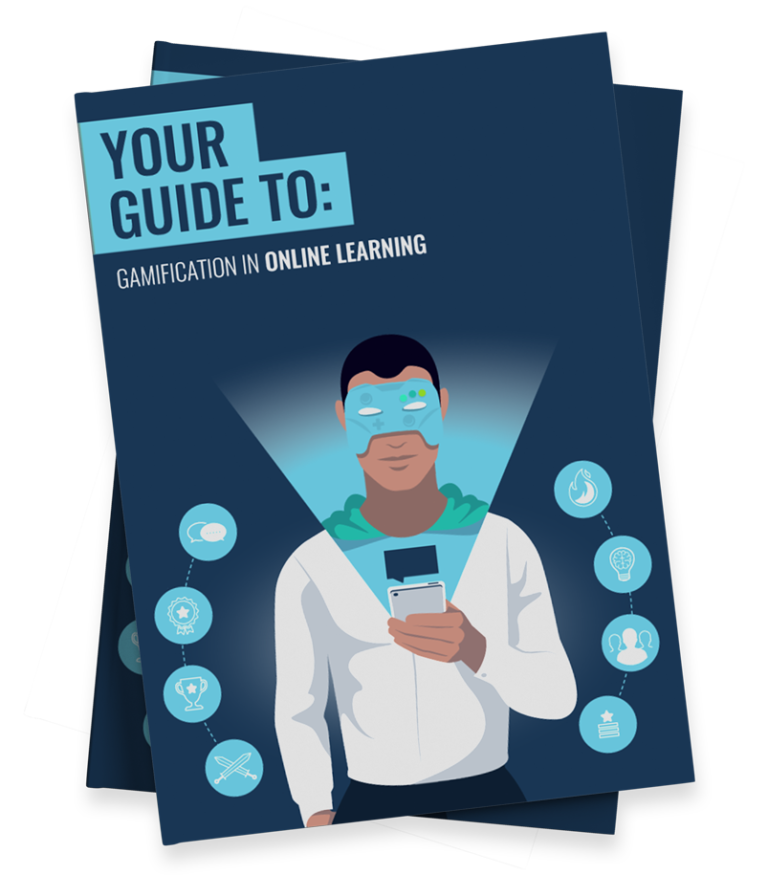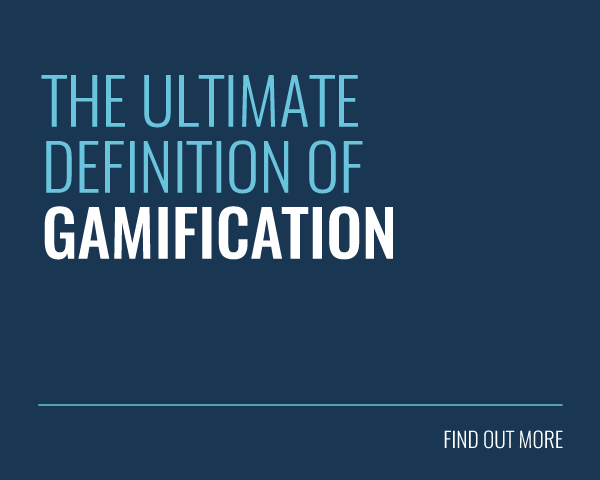When done right, leaderboards are a powerful gamification tool that can engage your learners. Let’s find out how!
Leaderboards make games even more fun! Candy Crush wouldn’t be half as addictive, if we didn’t know other players’ scores. Without a little healthy competition, many games would soon become pointless (literally!), lonely and pretty boring.
Leaderboards tap into our competitive spirit and act as a powerful engagement tool, driving us to play on! Don’t just take it from us — Microsoft sees leaderboards as a vital engagement tool. After all, all of their Xbox Live games include this game mechanic.
Additionally, 90% of mobile games also use leaderboards to keep players coming back for more. Developers from Game Sparks (acquired by Amazon AWS) go so far as to crown leaderboards ‘the original and best social feature!’
What are Leaderboards?
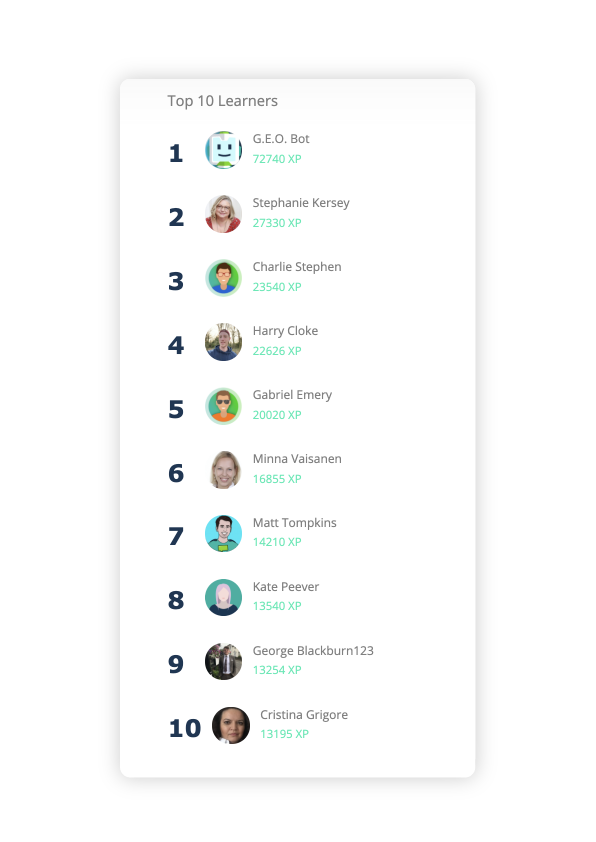
Well, first things first: gamification is the application of gaming mechanics to non-gaming scenarios. In a learning context, this could involve adding points, badges, and achievements to your learning management system or mobile learning app.
The more learners explore their learning system, the more badges and points they get. In the Growth Engineering Impact Suite, these are kept in the learner’s Badge Cabinet and affect their position on the Leaderboard.
In its simplest form, a leaderboard is a high score list. Leaderboards rank players according to their relative success, measuring them against a certain criterion. As a result, leaderboards can be used to identify the best performers of a certain activity.
Ultimately, they can be used as a competitive indicator of progress, relating the player’s own performance to the performance of others.
Leaderboards have been used by several companies to boost engagement. For instance, when Opentext was driving the internal adoption of their enterprise software, they used a leaderboard solution. After testing this approach in a small group for a couple of weeks, they saw a 60% rise in active participation compared to the rest of the company.
Now, you too, can use the power of leaderboards to engage your learners with the Growth Engineering Impact Suite!
But before we go into how to use leaderboards to engage learners, we will explore the psychology of competition.
Leaderboards and the Psychology of Competition
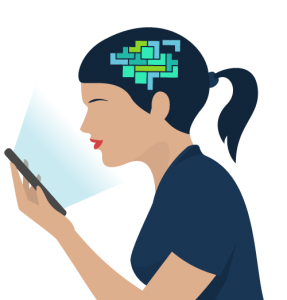 Human behaviour is a result of motivation. Motivation, in turn, is a product of both internal (intrinsic) and external (extrinsic) factors. Within human beings, the psychology of competition depends mainly on external factors.
Human behaviour is a result of motivation. Motivation, in turn, is a product of both internal (intrinsic) and external (extrinsic) factors. Within human beings, the psychology of competition depends mainly on external factors.
External vs Internal Motivation
Some choices and behaviours come from internal motivations. These can range from the satisfaction of completing a task, a sense of achievement or self-worth, to the feeling of self-actualisation. In this case, no external motivation is needed to complete tasks and produce results. This is true, even if external factors can be used as yardsticks to measure self-worth.
Those who lack internal motivation may need additional encouragement. External motivation can dramatically improve engagement and results. This typically includes:
- Praise
- Points, ratings, and rankings
- Awards, rewards, and prizes (including cash)
- Pay raises and promotions
Leaderboards as an External Motivation
Leaderboards provide a platform for creating and managing points, ratings, rankings, awards, and assigning virtual rewards and prizes.
Learners can use their position on the leaderboard to assess their own performance with respect to others. Additionally, leaderboards facilitate social interactions by creating a community fuelled by social exchange and competition.
Social Comparison Theory suggests that people better understand their abilities when they see how they differ from others. Leaderboards provide such a means of comparison. Ultimately, this comparison fuels their ‘desire to win’, because it provides them with a sense of achievement and status.
Furthermore, leaderboards’ awards, rewards, and prizes directly motivate learners to complete tasks for which there is a reward.
How to Use Leaderboards to Engage Learners
1. Rank by Rewards
As we’ve discovered, learners earn virtual rewards (Badges and XP) for completing activities in the Growth Engineering Impact Suite. Add leaderboards into the mix and these rewards suddenly take on a whole new appeal! Learners are ranked according to how many rewards they’ve achieved.
As their score increases, so does their position on the leaderboards. Each learner’s score is displayed for all to see, which stokes the fires of competition. Let the battle commence!
2. Incentivise Action
Learners can achieve Badges and XP for just about anything they do in the Growth Engineering Impact Suite. Whether you’re updating your profile picture or completing training, you can expect to be rewarded!
As an Admin, you decide exactly which actions you want to incentivise with these rewards. Choose carefully and encourage actions which contribute to your learning and business goals.
The pull of pole position will motivate your learners to engage with the platform and their training. After all, if they know they’re just one action away from beating their rival in accounts to the top, they are more likely to put the effort in!
3. Personalise for Epic Meaning
In the Growth Engineering Impact Suite you can add extra layers of Epic Meaning by customising your leaderboards. You can change the title and description of each leaderboard, to fit your training themes and brand. For example, if you run a bakery, you could name the leaderboard ‘Cream of the Crop’ or ‘Cherry on the Cake’.
Whatever you do, make sure the titles tally with your business mission. This way, your leaderboards will remind learners how their development benefits them and the company’s wider purpose.
4. Foster Collaborative Social Learning

Leaderboards aren’t all about thrashing the competition and scrambling for the top spot. Leaderboards can be used to encourage social learning, collaboration and knowledge sharing within the learning system’s discussion groups.
Admins can create discussion groups for any company-related topic, from ‘New Product Lines’ and ‘How to Work the Printers’ to that after-work ‘Pizza Club’! Learners can earn points for commenting in the discussion groups and their score determines their place on the discussion group leaderboard.
This encourages everyone to join the conversations happening in your learning system. The end result: a healthy learning community, more user-generated content and better protection for your intellectual capital.
5. Identify and Use Your Experts
Whatever the question, you can be pretty sure one of your colleagues has the answer. So how do you find these company experts? Look no further than the learning system’s discussion groups!
The top contributors in these groups clearly know their stuff. They’re the ones correctly answering everyone’s questions and racking up Experience Points. By simply checking who’s on top of the discussion group leaderboard, you can identify Subject Matter Experts (SMEs).
You could reward them with a title indicative of their expertise — ‘Product Maestro,’ ‘Printer-Whisperer’, or ‘Pizza Club Pro!’ So, next time learners have a question, they’ll know exactly who to ask for help in your learning system.
6. Spot Trends and Outliers
Leaderboards allow Admins to spot shifts in learner engagement. These trends are important and should help to inform your overall training strategy. Those at the bottom end of the engagement spectrum need special attention so that they can improve.
This is important, because once you know there’s a problem you can do something to help change it! For instance, you could launch a targeted campaign to engage your worst performers.
7. Break Down the Stats
We all love a good market comparison website because they allow us to easily rank and compare information. Simples! Leaderboards can be analysed in a similar way in the Growth Engineering Impact Suite.
With a few simple clicks, Admins can compare all the learners on the leaderboard or break the information down into categories. For example, you may want to analyse new starters’ engagement levels or compare learners based in a certain location or a specific training cohort.
As Admin, you also set learners’ viewing abilities. So you decide whether they can view everyone’s ranking or limit their viewing abilities to their own team. The power is in your hands!
Tips for Creating Learning Leaderboards
Here are a few tips to help you create great leaderboards to fuel business impact!
Tip #1: Use Self-Determination Theory to your Advantage
Self-Determination theory posits that human beings seek and engage with activities that promise and satisfy three basic psychological needs: competence, relatedness, and autonomy.
Therefore, when creating your leaderboard you should ensure that it supports those three basic psychological needs.
- A good leaderboard needs to support competence. Competence is the satisfaction you get when you complete a challenging goal. Leaderboards let you display the progress made by learners in their quest for mastery.
- A great leaderboard supports relatedness. Relatedness is the satisfaction gained from interactions with, praise from, and a sense of belonging to a group of fellow learners. Leaderboards fuel this need by providing a breakdown of these different relationships.
- Finally, an even greater leaderboard allows learners to exercise autonomy. In other words, it provides learners with the freedom to do what they want to do, when they want to do it. If they want to go after the top spot, they should be able to do so!
Tip #2: Create Metrics Aligned with the Outcomes you Value
Learners will try to maximise their ranking with respect to what is measured. Make sure you measure actions that contribute to the desired outcomes of your organisation.
For instance, don’t just track sales revenue. You should also track actions that have the potential to produce future revenue. Likewise, don’t just track XP linked to training content. You should also seek to incentivise and reward knowledge-sharing that takes place within the social feeds of your learning system.
Tip #3: Integrate your Leaderboard with your Other Business Systems
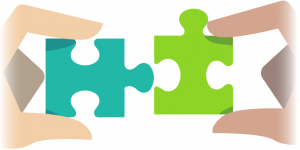 Make sure you use all the relevant data at your disposal. Learning systems store plenty of useful information, however, there is still a plethora of relevant data sitting in your other business systems.
Make sure you use all the relevant data at your disposal. Learning systems store plenty of useful information, however, there is still a plethora of relevant data sitting in your other business systems.
For example, an integration could be useful to see if your leaderboard’s top performers are also your business’s top performers. This can help you to prove the value of your training programme.
In addition, integrating your leaderboards with your CRM system allows you to display real-time data relevant to your sales reps. If they see they are lagging behind, you can bet they will start calling prospects right away!
Tip #4: Make your Rewards Really Rewarding
The more relevant the rewards, the better your results. Consider the needs, wants and likes of your audience and tailor your rewards accordingly.
You should also consider offering personalised rewards. Why not allow your learners to redeem rewards for tangible items of their choice from a list that you have created.
Tip #5: Offer Personalised Coaching Based on Leaderboard Rating
You can use leaderboards to identify individual weaknesses and address them with personalised coaching. For example, you could use leaderboard positions to identify struggling learners and offer them helpful suggestions. With your guidance, they’ll race up the leaderboards in no time!
Tip #6: Beware of the ‘N-effect’
A 2009 study explored the impact of the ‘N-effect’ on competition. It found that the greater the size of the group, the lower the competitive motivation amongst individual participants.
Specifically, they saw that test scores fall as the number of test takers increase at a particular venue. As a result, you need to make sure you have multiple leaderboards for the different groups of people within your organisation.
Where possible, use your existing company hierarchy to segment and structure your learning leaderboards to produce the best results.
Tip #7: Consider Using Team Leaderboards
Your learning initiatives don’t have to be ‘every learner for himself’ to be successful. Simply team-up learners in a way that makes the most sense for your organisation and set up team leaderboards to track teamwork and social learning.
Team leaderboards work wonders for encouraging teamwork and healthy competition. This healthy mix of competition and collaboration can produce inspiring results.
Tip #8: Make your Leaderboard Visible at all Times
Out of sight, out of mind. The best way to ensure your learners use leaderboards to improve their performance, is to remind them of their existence.
Therefore, you should ensure it is one of the first things they see when signing in, and that it is present in relevant locations across your learning system.
Tip #9: Encourage Everyone — Don’t Just Highlight the Top Performers
Encouraging your top performers is necessary, but don’t do it at the cost of demotivating others. After all, your top performers are likely to need less encouragement than those at the very bottom of the pile. Instead, you should also highlight the top movers in your leaderboards and how your newbies are performing.
This will help ensure everybody in your organisation is encouraged equally. As a result, you will provide a motivational boost across your organisation — not just at the very top.
Tip #10: Consider Using ‘Seasons’
Nobody wants to feel like they have arrived late to the party. The same rules apply for leaderboards. Letting them run for years on end can make it very difficult for new recruits to catch up. As a result, their motivational power decreases over time.
Therefore, you should consider refreshing your leaderboards every so often. A fresh start can sometimes provide the motivation we need.
Furthermore, you could also have periodic leaderboards such as weekly, monthly, quarterly and yearly to highlight the current top performers.
Tip #11: Celebrate Success in Style!
 Don’t just highlight leaderboard success directly to the performer for no one to see. Keep the competitive spirit high by highlighting leaderboard success through other channels. This could include social feeds, internal communications, events and so on!
Don’t just highlight leaderboard success directly to the performer for no one to see. Keep the competitive spirit high by highlighting leaderboard success through other channels. This could include social feeds, internal communications, events and so on!
The more you celebrate your learning successes, the more your learners will buy into your learning goals. One of our Fortune 500 clients even holds an end of year award ceremony to highlight their best performers.
Final Words
There you have it. Use leaderboards to fuel your learners’ competitive spirits and watch their engagement levels rise in the Growth Engineering Impact Suite!
We have identified what leaderboards are and how they can help support workplace learning. We have seen how internal and external motivation factors (such as game mechanics) impact human behaviour. Furthermore, we also saw that leaderboards can be used to fuel social comparison and healthy competition.
We then discussed the different ways leaderboards can be used to engage your learners in your learning initiatives. Finally, we included 12 handy tips to help you create learning leaderboards that fuel business impact! Now you know everything there is to know about leaderboards and learning, it’s time to set yours up!