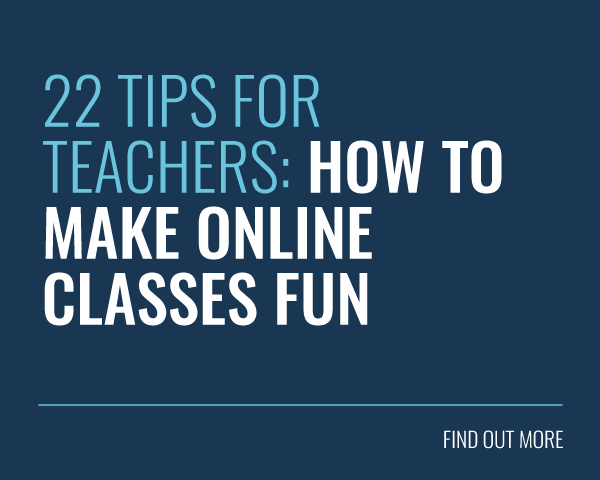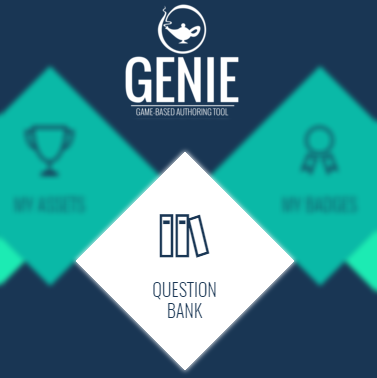 You’re a turbo-charged, unstoppable eLearning professional, so you don’t need us to tell you how to choose the right questions to ask your learners.
You’re a turbo-charged, unstoppable eLearning professional, so you don’t need us to tell you how to choose the right questions to ask your learners.
If you’re an instructional designer who’s putting a storyboard together, you already know what the learning objective is. You know what knowledge your learners need to have and, most of all, you know which questions will be effective and which ones won’t.
We can’t help you be more awesome than you already are…
…or can we?
Genie is our game-based authoring tool that lets instructional design superstars like you create eLearning that knocks your learners’ socks off. Today, we’re going to look at how Genie can help you make the most out of your questions and go a step beyond the typical, average, every-day authoring tools out there.
Question Types
Let’s be fair – you’d get a little bored if you were doing the same thing for too long. The same is true for eLearning questions. After the first few ‘true-or-false’ questions, learners tend to get bored and lose their concentration. As a conductor of the Philharmonic eLearning Orchestra , you need to mix things up a little and give your learners a bit of variety.
With Genie, you can add:
Multiple Choice Questions
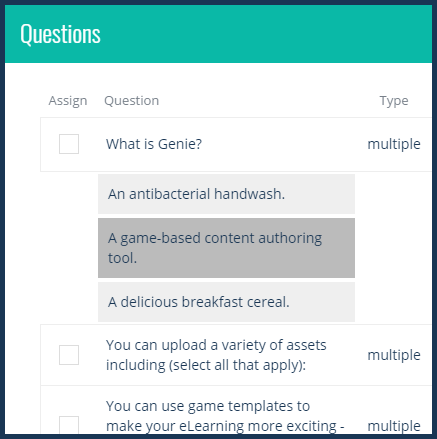 This firm favourite of instructional design gives the learner a few options and lets them choose the right one. Of course, not everything is black-and-white, so you can assign more than one correct answer to cover that grey area.
This firm favourite of instructional design gives the learner a few options and lets them choose the right one. Of course, not everything is black-and-white, so you can assign more than one correct answer to cover that grey area.
Text Entry Questions
When you take away all of the options, the question becomes a lot more difficult. If you want your learners to really work for it, this question type will ensure that they have a challenge worthy of a true learning superstar!
Discovery Method Questions
Genie also features our own introspective learning methodology – the Discovery Method. In this question type, there is no right or wrong answer. The learner is asked to examine their own experience and to apply it to the lesson at hand. This sends them on a more personalised learning journey that’s ultimately more rewarding!
FEEDBACK
So, what happens once your learners have answered your well thought-out questions?
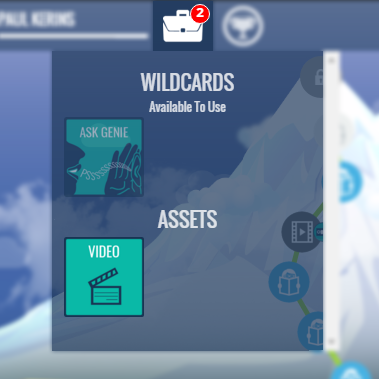
Incorrect answer feedback
When a learner gets a question wrong, you could just prevent them from getting full marks at the end of the unit – but you’re missing an opportunity to address their knowledge gap at the appropriate time. With Genie, you can provide a simple text output for incorrect answers, but you can also push them a relevant learning asset that deals specifically with the topic in question. In so doing, you can nip any issues in the bud before they become bad habits!
Correct answer feedback
As with the incorrect answer feedback, the positive feedback lets you enter a short congratulatory message. You can expand on this even further and explain why the given answer was correct or, you can go off-piste completely and reward the learner with a fun fact!
Badges are another form of positive feedback unique to Genie. Genie’s badges can be triggered by various actions within the eLearning (like opening or closing a slide, etc), but awarding them for correct answers is by far the most useful and relevant application.
The learners have full visibility over their badge cabinet which adds an extra will to succeed. They’ll try even harder to answer all of the questions correctly, just so they don’t end up with an embarrassing gap in their trophy cabinet where a badge should be!
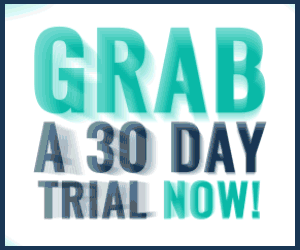 So, as you can see, Genie offers a great range of applications when it comes to testing your learners. But a fine selection of questioning options is just the start of it – Genie also lets you turn every unit into a game!
So, as you can see, Genie offers a great range of applications when it comes to testing your learners. But a fine selection of questioning options is just the start of it – Genie also lets you turn every unit into a game!
Want to check it out for yourself?
Pop over to unleashthegenie.com and take it for a free test drive!