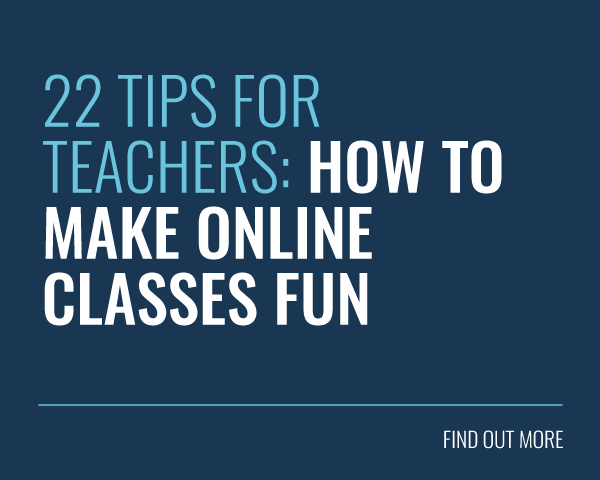eLearning production doesn’t happen by magic – not usually anyway. It’s easy to forget, when you see a shiny new eLearning unit, that buckets of blood, sweat and tears have been poured into it. A whole team of instructional designers, subject matter experts and graphic artists have toiled endlessly to produce the content that you take for granted.
eLearning production doesn’t happen by magic – not usually anyway. It’s easy to forget, when you see a shiny new eLearning unit, that buckets of blood, sweat and tears have been poured into it. A whole team of instructional designers, subject matter experts and graphic artists have toiled endlessly to produce the content that you take for granted.
One of the biggest challenges faced by instructional designers is that of managing the eLearning project and making sure it gets delivered on time and to the expected degree of awesomeness. Sometimes, despite their best efforts, these projects can fall short. In fact, in a survey of over 1400 professionals, 86% of respondents cited lack of adequate collaboration for workplace failures.
Collaboration, dear reader, is in fact the secret sauce to making sure your eLearning project runs like a well-oiled machine, like a dream come true, indeed, like magic!
So what can you do to improve collaboration in eLearning production? Well…
1. Open a dialogue
Many delays and hold-ups are caused by inconvenient breakdowns in communication. Clear lines of communication are essential in any project, and eLearning production is no different. Before you even start, make sure that you have a solid infrastructure in place to keep all parties informed of progress, whether that’s an online social forum or a network of strings and tin cans!
2. Know your role
As a project manager, it’s easy to fall into the trap of assuming too much responsibility. You need to accept that nobody expects you to know everything! Your team members are your best asset and you need to use their knowledge and skills to the advantage of the project. Make sure that everybody involved in the eLearning development knows what is expected of them, and give them the tools they need to deliver it on time. You wouldn’t try to put up a shelf using a banana, would you? The eLearning world is no different. Know your strengths and apply the right tools where necessary.
3. Keep it in context
Everyone learns in different ways and some people simply won’t grasp a concept until they can see it with their own eyes (it’s estimated that around 65% of the population are visual learners). Try not to rely too heavily on spreadsheets and content outlines – chances are, they make perfect sense to you… and only you! If you start the project with a graphical mock-up of the finished eLearning unit or a basic slideshow that’s easy to understand at a glance, you can alleviate a lot of confusion at an early stage, and avoid costly mistakes. Better still, if you let your team see the eLearning unit as it’s being created, they’ll have a much clearer understanding of where the project stands, and what’s left to do.
4. No mess, no fuss
Unless your eLearning unit is entirely text-based (maybe you’re experimenting with the limits of boredom…), it won’t take long before your list of graphics, video and other assets stacks up. Ideally, all of the assets you need will be available at the same time, but more often than not, you’ll find that they’ll trickle in from a number of sources as the project progresses. Although it might seem like a minor point, it’s easy for assets to go astray, costing you time that could have been saved. This is why it’s important to set a standard for how your assets are managed. Make sure everyone has access to the same central location and that they’re clear on where everything should be uploaded.
5. Set a date
Nothing motivates quite like a scary, looming deadline! It’s a sad truth that if you want something done ‘whenever’, it’ll never get done at all. Instead, people will tend to prioritise the tasks on their lists that actually have deadlines. If you want your eLearning project to go off without a hitch, you need to make sure that your whole team is aware of the delivery date and, more importantly, the impact their contribution will have on it.
6. Make it fun
Who said that eLearning production has to be one mindless, heart-breaking chore after another?! True, no matter what your role might be, it can be a thankless task. Any good project manager should recognise this and fill that big, ungrateful gap with something that keeps the rest of the team engaged. Have you got an asset manager who’s particularly organised? Well, you should recognise it – in public, to great acclaim. Encourage some friendly competition among your team by awarding badges. They don’t have to be medals made of solid gold; the gesture itself is all that’s needed to let people know that they are doing a good job.
If you follow these 6 steps, you and your team will be on a collision course with success, but there’s a secret, hidden, seventh step that will wrap the other six up in a tidy little package…
7. Unleash the Genie!
Genie is a collaborative authoring tool that had all of the functionality you’d expect from an eLearning development wizard with the added power of collaboration. With Genie, you can assign custom roles specific to each team member and invite them to edit your eLearning projects. The platform is completely social, meaning that everyone can stay abreast of all of the latest developments and maintain a constructive dialogue.
Not special enough for you? What if we told you that every piece of Genie eLearning is designed to be as game-like as possible? Each eLearning unit can be easily built using one of Genie’s game templates creating a magical experience for your learners, unlike anything they’ve seen before. And it’s not as if the learners get all of the fun; Genie is completely gamified, giving your whole team the opportunity to earn badges for contributing to the project.
For now, we’ll let you sit down and come to terms with that barrage of awesomeness – and when you’re ready, you can pop over to unleashthegenie.com and test-drive it for yourself…
…or just do it now.
Go on – make a wish and click the button!